contao-4-documentation
Some basic stuff for working with Contao 4
Contao 4 - Theme installation
1. Download and extract Theme
2. Copy theme files to Contao installation
3. go to [your domain]/contao/install and import the theme template
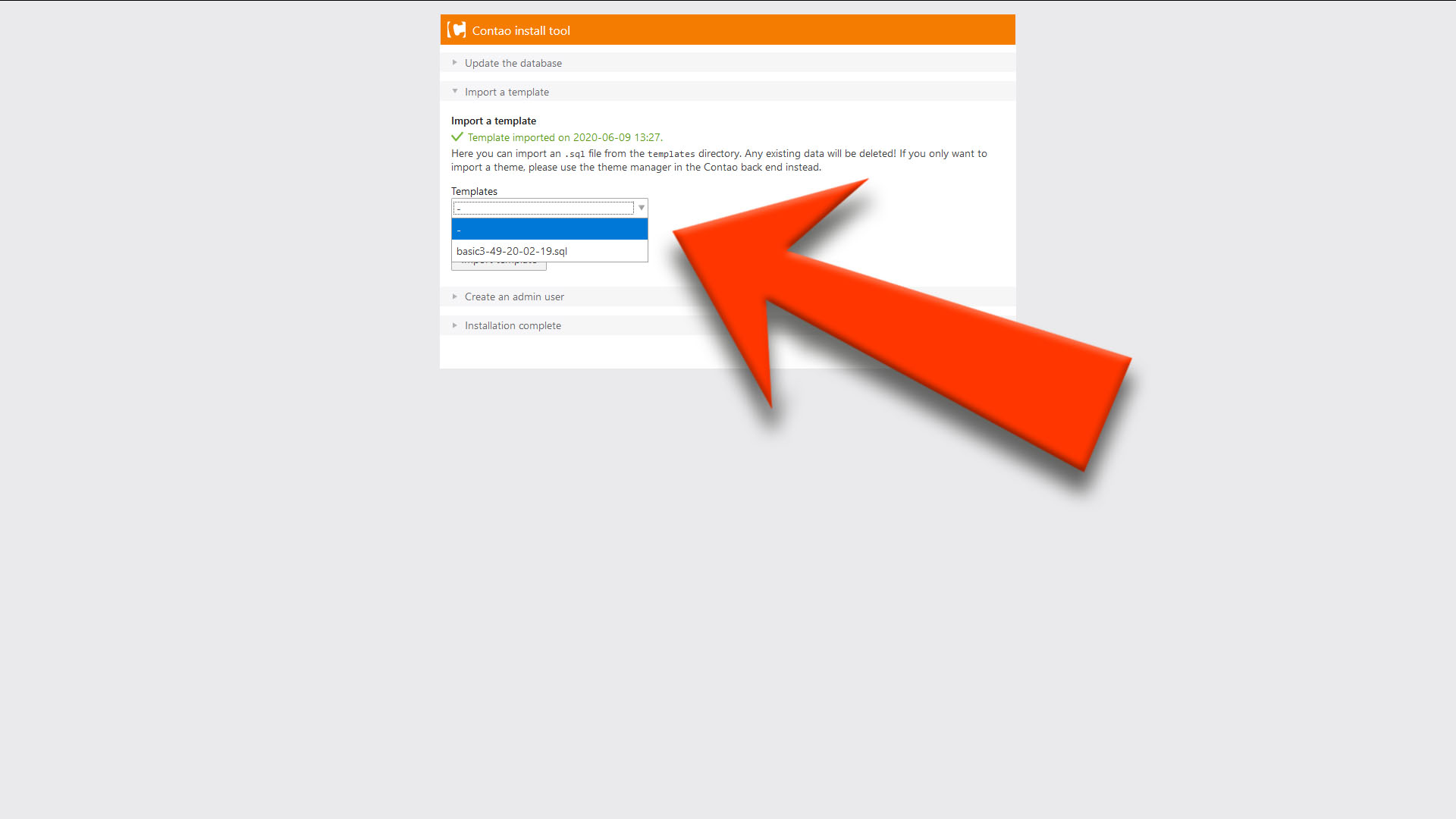 ! Note: All data included existing users will be lost
! Note: All data included existing users will be lost
4. Change admin user password from theme import with phpMyAdmin
search for table tl_user and edit password
! Note: Password has to be encrypted
Generate new encrypted password with https://bcrypt-generator